How to run CSGO with HudSight custom crosshair
At some point in 2020, Valve has added a Trusted Mode in CSGO. This mode blocks all 3rd party overlays by default. Of course, HudSight crosshair is blocked too in this mode. You can read more about Trusted mode here https://support.steampowered.com/kb_article.php?ref=8835-KLXV-0292.
What to do to show your custom crosshair in CSGO? You need to make a simple thing - just add special command line key for the game:
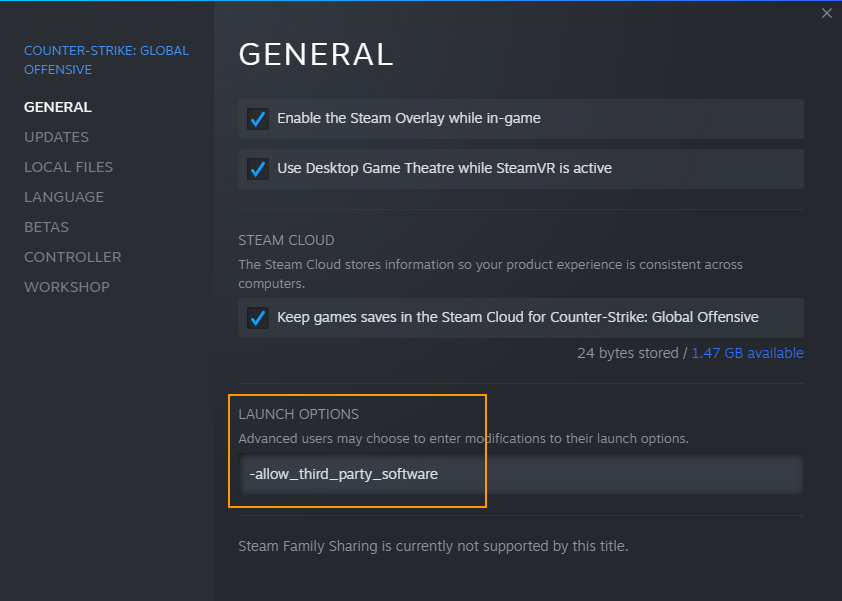
You can open the properties window in the Steam client by right mouse button clicking to the CSGO game title. Enter this key, start the game with HudSight and you'll see the crosshair in CSGO.
HudSight version 2 gives you additional features, one of them is a special overlay rendering using