Crosshair overlay using Windows XBox game bar
HudSight 2 has an alternative way to show your crosshair over games. Our software can use
What is the difference from the "normal" injection method? HudSight will not need to inject any DLL into the game process, this alternative overlay is done by Windows itself almost at the driver level. If your game has too "evil" anti-cheat that blocks any injection attempts, then this alternative way is right for you. Anti-cheats do not "see" such overlays, so they're completely safe. These widgets are not visible in regular capture/streaming software (such as OBS) but they're visible in NVidia Shadowplay.
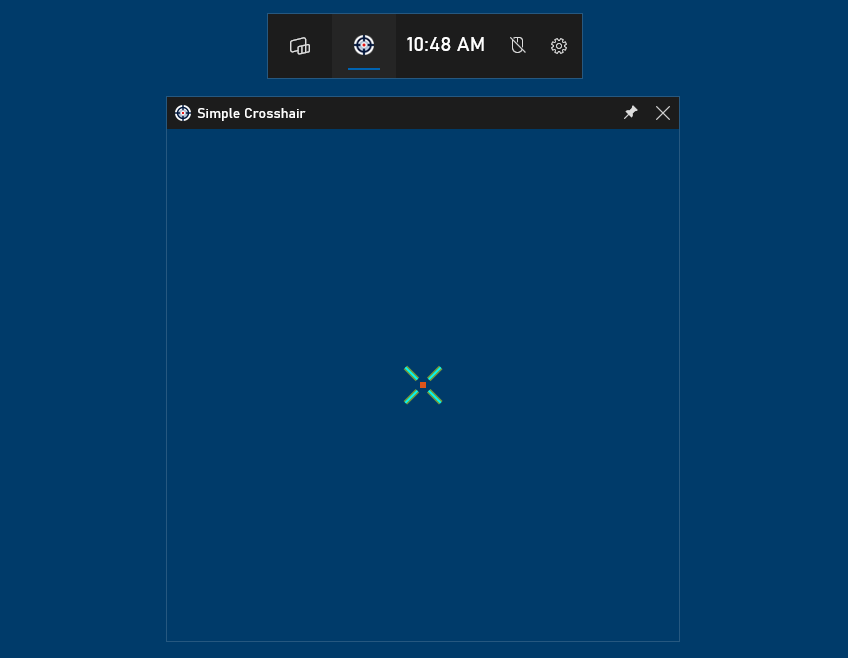
You need to install our widget from the Widget store. Press Win-G shortcut to open Game bar interface. Then click to Widget menu, then Widget Store. Find here
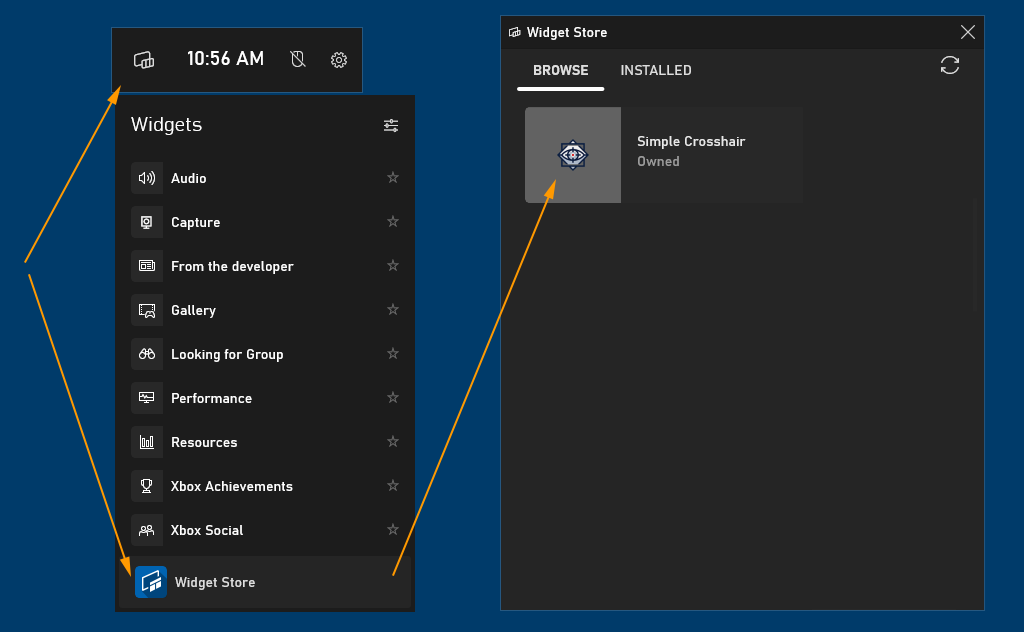
Start the widget from Widgets menu, then
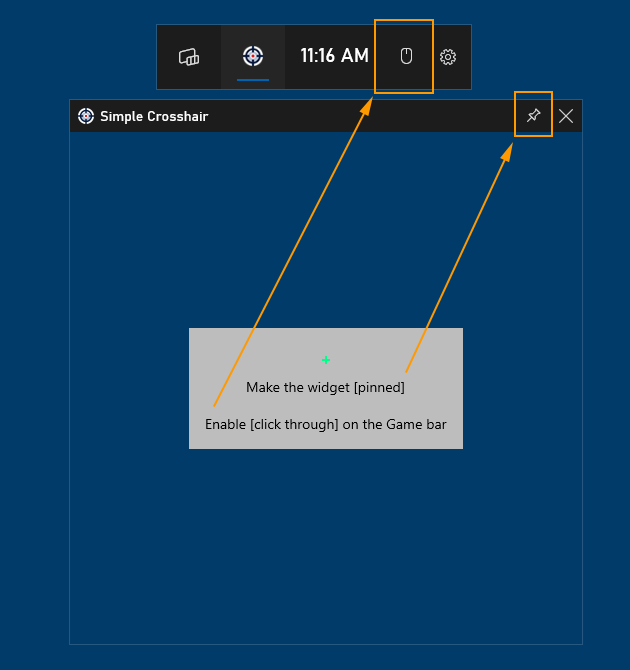
Now start the HudSight 2 and enable XBox Game bar interaction option in the Common settings. That's all, you've connected your HudSight 2 copy with its Game bar widget.
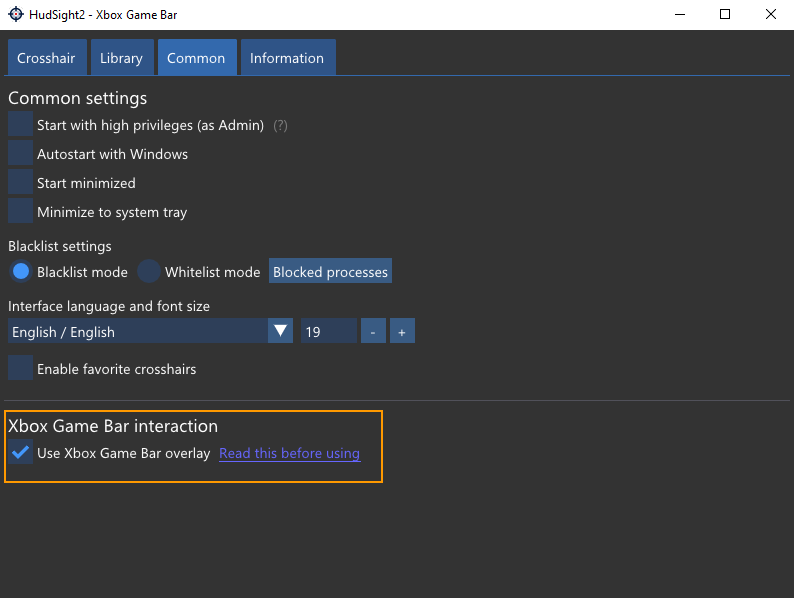
So what do you get with this widget? Or in other words, what are the pros and cons?