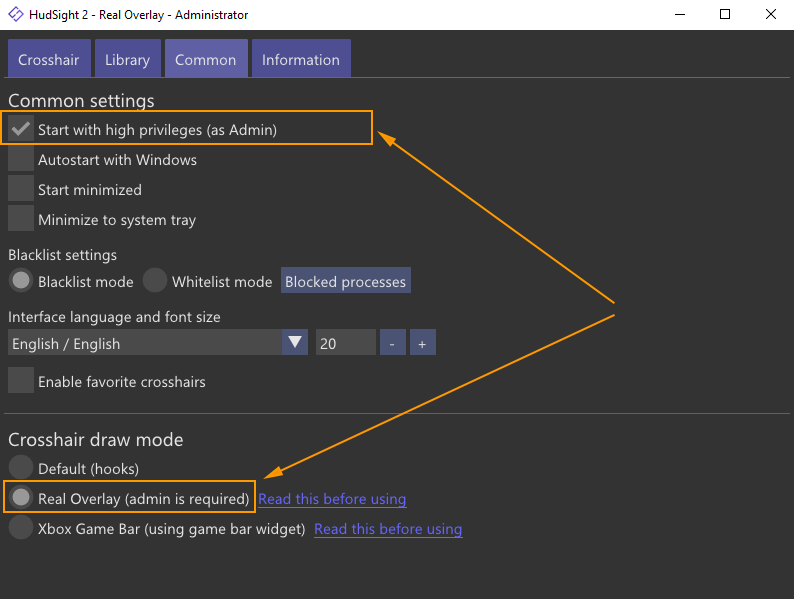Crosshair overlay using Real Overlay feature
Home / Support
If for some reason you don't like crosshairs through the Windows XBox Game bar, then we have an offer for you that you can't refuse. Our own way to render the overlay, independent of the game rendering and the anti-cheats used by the game or anything else.
More precisely, there is one small dependency - you need to run HudSight 2 with administrator (elevated) privileges for the Real Overlay mode to work correctly. HudSight 2 doesn't inject its code (via DLLs) into the game process, so this will be completely invisible to the game and its anti-cheat. The overlay is drawn on top of everything (even full-screen games), like the XBox Game bar widgets, almost at the driver level.
Setting up an overlay in Real Overlay mode, unlike the Windows XBox Game bar widget, is much simpler. Let's even say more - you don't need to configure anything there, you just need to enable this mode in the software settings and that's it. If you have multiple monitors, you may need to select the active display on which the crosshair will be rendered.
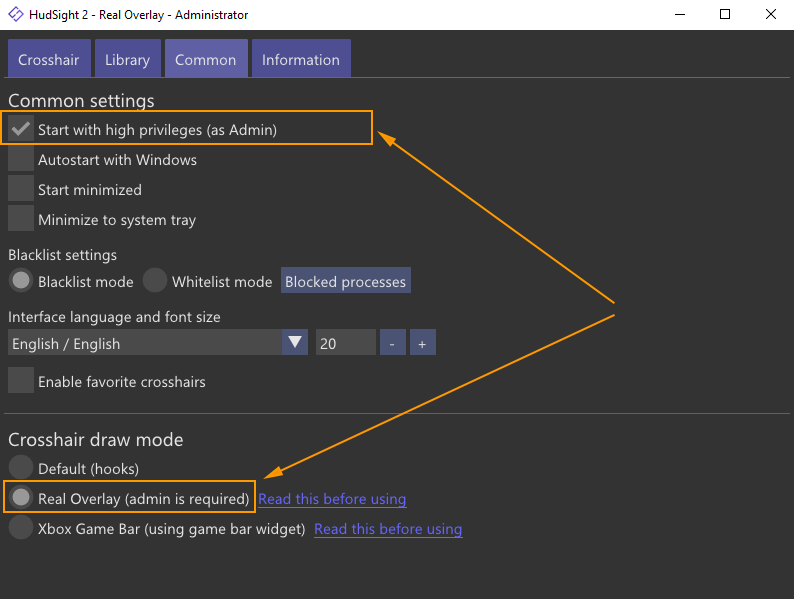
If the program is not launched with administrator rights, you will be prompted to restart "as Admin".
So, the advantages of this alternative overlay are the same as those of the Windows XBox Game bar, in addition, it does not require the installation of a separate widget. Of course, you need to run it with administrator privileges, but is this a drawback?