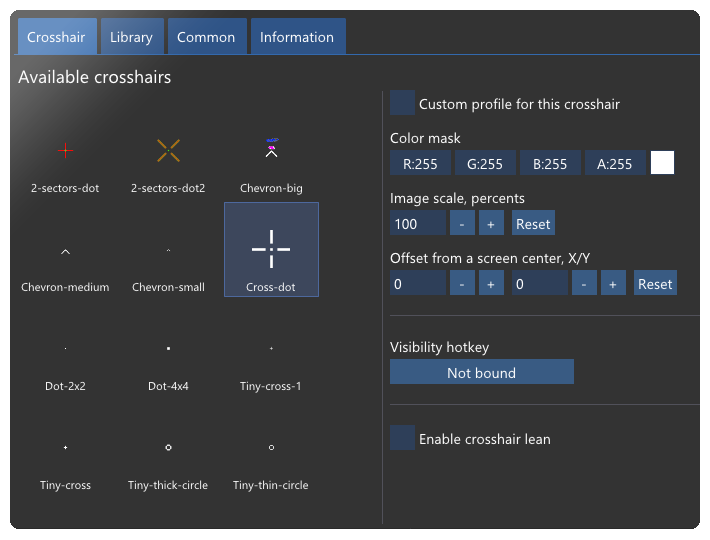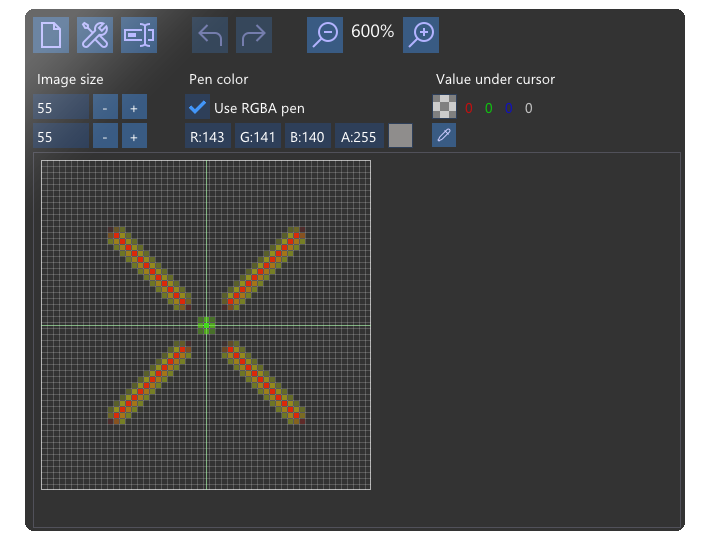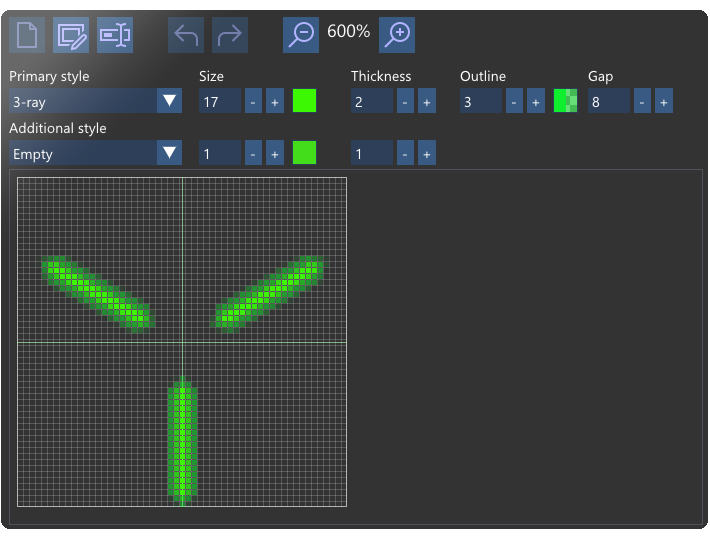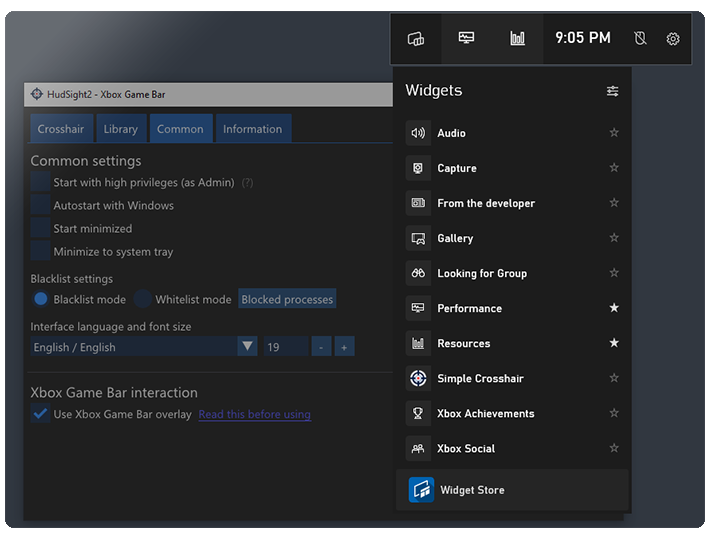Features & Benefits
Compatibility
Software can work with games based on DirectX 9, 10, 11, 12, OpenGL and Vulkan graphics. 32 and 64-bits games are welcome. It is optimized for Windows 10 and 11.
Easy to use
Just set one of pre-installed crosshairs or select your own image and that's all! Run a game and software will do the rest of work - your image will be automatically centered on the game screen.
No input lag
HudSight draws a crosshair overlay right over a game frame and it doesn't matter what video mode is used in a game. That is why you can switch your game to fullscreen and get minimal input lag. Finally!
Gamebar overlay
HudSight supports Windows' built-in ability to render an overlay on top of almost any application! In this case, the program does not inject its DLL into the game process and the crosshair, in fact, becomes "invisible" to anti-cheats.
Generator & editor
With the crosshair generator, you can quickly and easily create the desired crosshair from templates. And the editor will let you change the image pixel by pixel if you want something special.
Crosshairs library
If you have a lot of sights, you will definitely not get lost in them - our library will help you.
Steam version of HudSight supports for Steam Workshop!